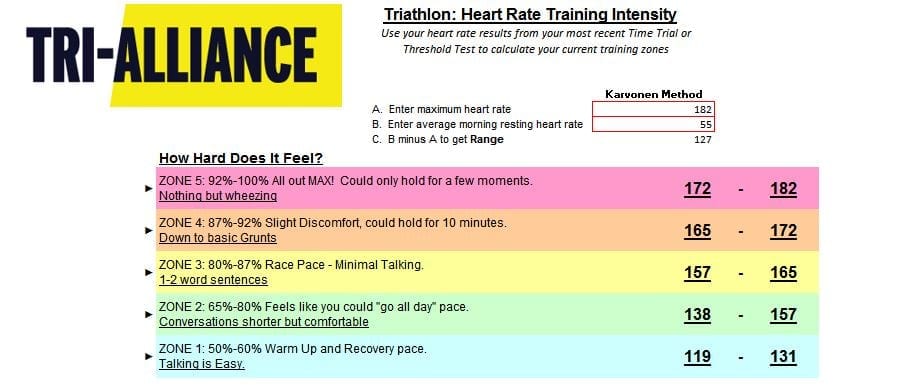Elwood Life Saving Club Membership 2014/15 Season
Renewing your membership
We offer two ways to complete your renewals or registration at Elwood. You can complete your renewal or registration through Life Saving Online at www.lifesavingonline.com.au or by completing a paper form. Whichever option you choose, the process needs to be completed individually for each family member.
Working with Children Check
If you are 18 years or older you must have a current Working with Children Check before we can accept your membership renewal. If you do not have one, you can complete an online form at https://online.justice.vic.gov.au/wwccu/onlineapplication.doj and then lodge it at Australia Post outlets. The check is free for volunteers.
The codes you need to enter in the Organisation Details section of the form are 10 and 70. In this section also complete the details of all clubs that you volunteer with including Elwood LSC, PO Box 43, Elwood, VIC 3184 and Life Saving Victoria, PO Box 353, South Melbourne, VIC 3205.
If you already have a Working with Children Check, you just need to add Elwood LSC and Life Saving Victoria to it. This can be done online also at http://www.workingwithchildren.vic.gov.au/home/cardholders/update+your+details/
Already registered for Life Saving Online?
If you have previously used Life Saving Online you will have a username and password. Don’t worry if you can’t remember what these are, you can have them resent by following the prompts. To renew your membership, simply click on the “Login” tab and enter your username and password when prompted. Once you have logged in, click on the “My Memberships” tab and you will see the clubs that you have previously been a member of. Select the renew option for Elwood; you will then have the opportunity to update your contact details.
Click the check boxes for the declarations and then click the “Submit” button. If you are renewing for a child you also need to check the guardian declaration. You will be prompted to go to the Online Payment Gateway to make a credit card payment.
How to register for Life Saving Online
If you are registering for the first time, click on the “Create Account” tab, select whether you have been a member of a life saving club previously. Enter your details as required, you need to select your own username and password, the system will tell you if your username is available. Create a username and password that you will remember. In order to verify who you are, you need to provide the email address you have previously provided to the club. A verification email will then be sent to that email address and you are then ready to activate your account.
When you receive the verification email, click on the link provided and the confirmation web-page will open. You now have access to your personal information on the Surfguard member database.
If you are renewing your membership, click on the “My Memberships” tab and you will see the clubs that you have previously been a member of. Select the renew option for Elwood; you will then have the opportunity to update your contact details.
If you are joining a Life Saving Club for the first time, fill out all of your details in the online form as required.
Click the check boxes for the declarations and then click the “Submit” button. If you are renewing or registering for a child you also need to check the guardian declaration. You will be prompted to go to the Online Payment Gateway to make a credit card payment.
How much does it cost?
The membership fees for the 2014/15 season as follows:
Active 18 years and over $55.00
Active 13 – 18 years old $50.00
Associate members $95.00
Family membership $130.00
How do I pay?
If you have completed your renewal through Life Saving Online, you will be taken to the Online Payment Gateway once you have submitted your renewal, you can also get to this page at http://pay.slsa.com.au Type “Elwood” in the “Choose you Club or Service” box and a drop down screen should come up with Elwood highlighted in it. In the “Transaction Type” column, choose “Membership Fee” from the list. (As you can see, it is now possible to make various types of payments via this gateway).
In the Payment Details screen please type the details of the payment e.g. Family membership – Smith Family or Associate membership – John Smith. Please give as much detail as you can, including your name so we can identify your payment. Complete the amount to be paid in the “Amount” box. Complete the payer, contact details and email address boxes at the bottom of the page and click “Submit”. You will then be taken to the next page to enter your credit card details.
If you do not wish to pay by credit card, you can pay by cheque payable to Elwood LSC at PO Box 43, Elwood, VIC 3184.
Need a paper form?
If you would prefer to complete a paper form for your renewal, please email Rachael Rylance at rachdave@iinet.net.au and we will generate your renewal form and send it to you.
If you are new to the club, the paper form can be printed from our website here.
Questions or need help?
If you have any questions regarding the renewal process please contact Rachael Rylance at rachdave@iinet.net.au or 0410 131558.
If you are having any problems with the system you can contact the helpdesk on 1300 724 006