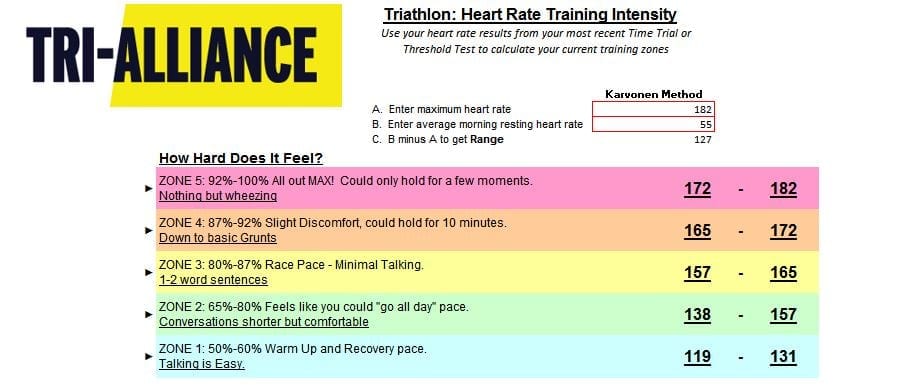Please download and use your HR data from wind trainer testing sessions to work out your training zones going forward. This is using the Karvonen Method of resting and max HR.
To start get an average (over a few days) of your resting HR. This is best got first thing in the morning before you do anything – same time, same place each day.
Put your max HR from the 20min set in the wind trainer session in and your zones will be worked out for you.
These can then be used for following sessions. Each time your are tested update these zones to see how you have gone and improvements made.
Once you have your zones use this video to enter your zones into your Garmin (this is based on a 910xt. Use custom zones as you have all the details from the spread sheet. You can then change the data fields in bike mode so that you can see them when training. Use this video for this. this can also be done through Garmin connect if you are using that to upload your training sessions.
Tri Alliance HR Zones – Wind Trainer Test